Read on for a guide on how to reconnect you screenless SolarEdge inverter to WiFi, if you experience any issues while following these steps, please don't hesitate to get in touch with our service team using the form at the bottom of the page.
Or refer below for written steps.
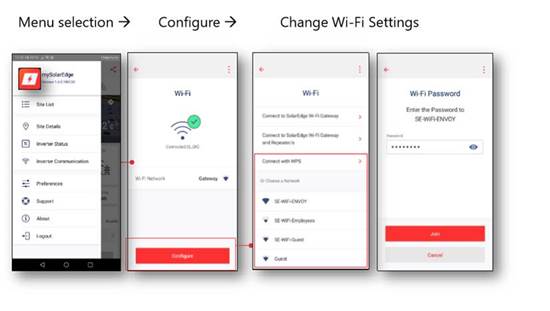
Step 1
Download the 'My Solar Edge' app.
Step 2
Select 'Inverter communication'.
Step 3
Select 'Configure'.
Step 4
Select 'Connect with WPS' or choose your home network from the available networks.
Step 5
Type your password, then select 'Join'.
If this did not work, please attempt the following, then re-attempt connection:
- Turn off AC isolator
- Turn off DC isolator
- Turn off Wi-fi modem for 10-20 seconds and then turn it back on
- Turn on DC isolator
- Turn on AC isolator
- Let it be for 15 minutes
Get help now! Fill in your details and we'll get right back to you.



